Account Login
 Home
Home
Popular devices
Latest News
Latest Reviews
I Spent A Month With The 15-inch MacBook Air — It Made Me Ditch Windows For Good
Nov 14, 2023 Kimberly Gedeon News Source in_mashable 59 hits
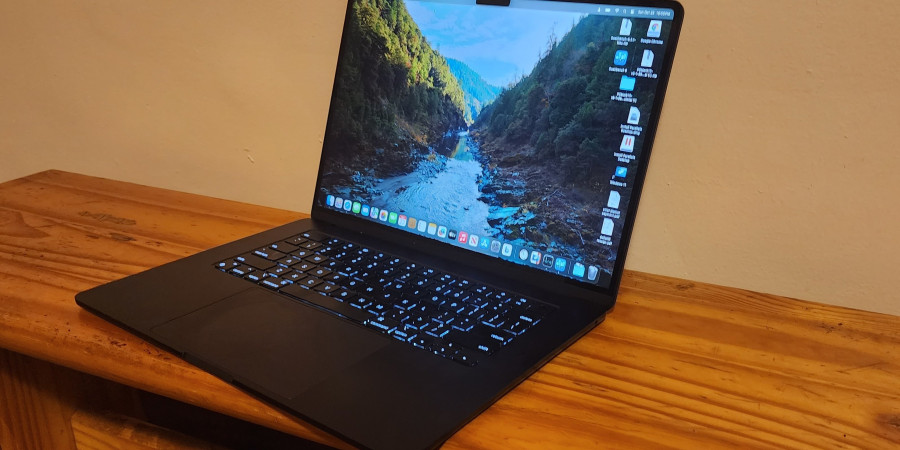
The 15-inch M2 MacBook Air just converted me – and I’m never going back. I’ve been a but after testing both PCs and MacBooks over the years, it’s clear which one reigns supreme – and it ain’t nothin’ Microsoft is putting out. My first Mac was the . Next to the 16-inch MacBook Pro, it’s one of the most powerful mobile Macs you can get. However, after Apple lent me the 15-inch M2 MacBook Air last month, it’s clear that I’ve been missing out on the M-series chip party. For those who are unaware, Apple ditched Intel CPUs in 2020 and began outfitting its laptops with its new in-house, M-series processors – and MacBooks have been ever since. After spending weeks with the 15-inch M2 MacBook Air, I’m now certain that my adoration for Macs isn't just a short-lived love affair. Sayonara, PCs! I’m now a Mac fangirl. The MacBook Air I have in hand has the following specs: This configuration costs $1,899, but if that’s too pricey, . Plus, we've seen some bring down the price of the 15-inch MacBook Air. Trust me when I say this – most Windows laptops will have you chained to an outlet by the end of the day. However, MacBooks, thanks to their power-efficient M-series chips, can last well into the next day without requiring you to juice up again. I’ll dive into the exact runtime we got for the 15-inch MacBook Air later, but similar to my 14-inch MacBook Pro, the Air has a surprising amount of endurance on a single charge. My workflow consists of Slack, Google Meet, Google Docs, Gmail, tab-heavy Google Chrome usage, Asana, basic photo editing, and massive file downloads. When I’m off the clock, you’ll find me and other popular retailers before sifting through YouTube, Netflix, Hulu and for some entertainment. To my surprise, I’d charge up my 15-inch MacBook Air to 100 percent, an hour later, it’s at 99 percent — it barely moved a needle. This gives you a glimpse of the Air’s incredible energy efficiency. You complained. Apple listened. Most people love the MacBook Air, but the problem is, if you wanted more screen real estate — more than the 13-inch displays Apple was offering — you’d need to shell out more money for a Pro model. And for some, the Pro is overpowered for what they do on a daily basis. However, this year, Apple finally decided to deliver the best of both worlds: a larger display with just enough power for users with a basic workflow. I’ve never been a fan of 13-inch displays — they’re too cramped. Somewhere between 14 inches and 15 inches is the sweet spot, which Apple nailed with the 15.3-inch panel on the Air. The MacBook Air is packed with a 15.3-inch, LED-backlit display with a 2,880 x 1,864-pixel resolution — it’s a total visual treat. While watching the trailer on YouTube, the display is so crisp, I could make out the ultra-tiny pores on Dua Lipa’s skin as well as the subtle freckles on Bryce Dallas Howard’s neck. Next to my 14-inch MacBook Pro, the 15-inch MacBook Air has the best speakers I’ve ever heard. It’s got a six-speaker sound system as well as force-canceling woofers. I fired up the Hot Hits USA playlist on Spotify, which launched Tate McRae’s “greedy.” This tune is possibly one of the most annoying songs of the year due to its overuse on TikTok, but on the 15-inch MacBook Air, it’s like I’ve heard it for the very first time. It sounds crisp, clear and warm – even at max volume (and it gets pretty loud). The touchpad on the 15-inch MacBook Air is massive. Just like that one line in , there’s so much space to do activities! It nearly takes up one half of the deck. It’s highly responsive, facilitating my zippy hand gestures. Plus, it strikes the perfect balance of resistance and smoothness. When I first heard that macOS Sonoma is introducing new screensavers to the lock screen, I yawned. Boring! However, when you actually interact with these animated backgrounds, they’re admittedly badass. On macOS Sonoma, you can now choose from a variety of stunning screensavers — from an eye-catching cityscape of Manhattan to the jagged cliffs of Iceland — with immersive, 3D aerial views. One of my favorite , whether it’s a Netflix account or your Amazon Prime credentials, with a group of trusted people (e.g., your immediate family). This way, you don’t have to get the ever-annoying, “What’s the Netflix password again?” text. And finally, I love that you can now use gestures, including a thumbs up and the rock-on hand signal — to prompt fun animations to appear on the screen while you’re on FaceTime and other video-conferencing apps like Zoom. Sometimes, I stumble onto aspects of a laptop that I neither love nor hate — I’m indifferent. In the case of the 15-inch MacBook Air, that dip into the display isn’t visually pleasing, but I’m not throwing a fit about it either. Many MacBook users, just like iPhone owners, will tell you that they don’t notice the notch. I can say the same for myself — er, well, Every now and then, I take the time to admire the MacBook Air’s display and my eyes fall upon the notch and I think, “Geez, what an eyesore.” And then I simply carry on with my day and forget about it. The MacBook Air is known for being slim and lightweight — hence the word “Air” in its name. However, if you’re looking for one of the lightest, thinnest laptops on the market, I wouldn’t put the MacBook Air in that category. It isn’t heavy by any means, but it isn’t light enough to carry in one hand without getting tired in seconds. For example, my , a 15.6-inch Windows laptop, only weighs 2.18 pounds and has a thickness of just 0.43 inches. The MacBook Air weighs 3.3 pounds and has a thickness of 0.45 inches. Rumor has it that the 15-inch MacBook Air was supposed to be packed with , however, Apple reportedly abandoned this plan. The M2 is “so last year,” but this isn't a big deal because it squeezes out sufficient performance for its audience, which are users with mundane workflows. If you, like me, have OCD tendencies, the 15-inch MacBook Air may drive you nuts for one specific reason. The MacBook Air has excellent build quality. Its recycled-aluminum chassis is cool to the touch — and it’s sturdy, durable, and robust. My review unit is the midnight variant, a rich, inky dark-blue color. However, the body attracts fingerprints and grease like a moth to a flame, so make sure to have microfiber cloth within reach at all times. You won’t find any legacy ports on the MacBook Air, which means you must rely on a dongle for peripherals that require the likes of USB Type-A and HDMI. However, on board, you’ll find MagSafe 3 (for charging your MacBook Air), two Thunderbolt ports, and a 3.5 mm headphone jack. On the Geekbench 6 benchmark, which tests for processor performance, the M2 chip inside the 15-inch MacBook Air delivered a multi-core score of 10,146. This is pretty darn good. For context, we recently reviewed the , a laptop that costs $1,400 more, and it output a less impressive score of 9,613. If you need a laptop that can handle more strenuous workloads (e.g., 3D modeling) look into getting one of the . The 15-inch MacBook Air does not have fans, so if you push it too hard, it’ll throttle your performance. We ran the on the 15-inch MacBook Air. This test doesn’t run natively on macOS, so we used Parallels — a software that lets you run other operating systems like Windows — to launch it. Keep in mind that Parallels is a power-consuming virtual machine, and still, the 15-inch MacBook Air managed to blow us away with an incredible runtime of The 1080p webcam on the MacBook Air isn't much to write home about. Like countless other laptop webcams on the market, the MacBook Air's shooter is quite drab. There's decent color reproduction, but there's a lack of clarity and too much noise for my taste. The is a power-efficiency I got sick and tired of seeing the “battery low” errors on my Windows laptops, so I switched on over to macOS. After spending a month with the 15-inch MacBook Air, I’d recommend it in a heartbeat. It has the endurance of the Energizer Bunny, a slick display, a sturdy chassis, and more than enough performance for the average user. It's official. After spending some time with the 15-inch MacBook Air and using the 14-inch MacBook Pro as my daily driver, my Windows days are behind me.


























Leave a comment: